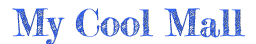How to use the Keyboard Mouse Adapter on PS4 / Xbox One console?
Step 1: Turn on your console. Plug the Adapter into your PS4 / Xbox One console.
Step 2: Connect your OFFICIAL PS4 / Xbox One Controller to the Adapter via USB cable.(NOTE: CONTROLLER MUST BE POWERED OFF)
Step 3: Plug your favorite Keyboard and Mouse into the Adapter. Wait for about 10 seconds the Keyboard Mouse will be activated successfully.
Step 4: Destroy the competition!
NOTE:
It says “mouse connected” when you plug the Adapter to PS4 console.It says “mouse disconnected” when the Keyboard Mouse activated successfully.
The controller and headset on controller DO NOT WORK when the Keyboard Mouse is in use.
You must connect our Keyboard Mouse Adapter to your console USB port. Cant use other extension HUB.
If the Keyboard Mouse do not work after plug in. Unplug and plug it to the console again.
How to use the Keyboard Mouse Adapter on PS3 / Nintendo Switch console?
Step 1: Turn on your console. Plug the Adapter into your PS3 / Nintendo Switch console.(Switch console should be in TV mode and Adapter
should be pluged into the Switch Dock.)
Step 2: Plug your favorite Keyboard and Mouse into the Adapter.
Step 3: Press Ctrl+1 to activate Keyboard Mouse on PS3. Press Ctrl+2 to activate Keyboard Mouse on Nintendo Switch.
Step 4: Destroy the competition!
NOTE
You must turn on the “PRO Controller Wired Communication” when you use our Adapter on Nintendo Switch console.
Go to “Settings” – “Controllers and Sensors” and click “On” of “PRO Controller Wired Communication”.
DELTA Essentials Keyboard Mouse Adapter,the breakthrough gaming controller adapter, brings the unmatched speed and precision of
a keyboard and mouse to console gaming. Play PS3 / PS4 / Xbox One / Nintendo Switch games using a keyboard and mouse instead of
the joystick controller for increased speed and accuracy.
Product Features
- Enables using a Keyboard & Mouse in place of Game Console Controller.
- Support latest PS3, PS4, Xbox One & Nintendo Switch.
- Bring the control and accuracy of your Keyboard & Mouse to your game console for the ultimate gaming experience.
- Great for FPS (First Person Shooter), RPG (Role Playing Games) and RTS (Real Time Strategy) games.
- NOTE: Our Adapter is already compatible with most popular keyboard and mouse brands in the market. But still some not works from the thousands of keyboard mouse models in the market. If you receive the Adapter not working properly with your keyboard or mouse. No worry! Just tell us the brand and model number of the keyboard and mouse. We only need a few days to fix it and provide you a software that enable your keyboard and mouse work with the Adapter. CS address: info@leunaproduct.com