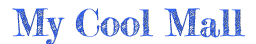With Xbox Live Gold, you’re part of the world’s premier gaming community. Play with friends on the most advanced multiplayer network, get free* games, and receive exclusive discounts. Experience games like Halo and Minecraft on a network powered by hundreds of thousands of servers that maximize performance and reduce lag. Get free* games every month, worth up to $700 a year, and receive discounts up to 50-75% on games in the Xbox Store. All future Games with Gold titles for Xbox 360 will be playable on Xbox One, giving you even more free* games each month. With millions of gamers worldwide, and so many games to play, now’s a great time to go Gold. *Free Games Offer: Up to $350 value on Xbox One and up to $350 value on Xbox 360. For paid Gold members only. On Xbox One, active Gold membership required to play free games you’ve redeemed. Restrictions Apply. Savings based on retail value of game. Games sold separately. Requirements and available features vary across consoles. Offer terms and availability subject to change. See http://www.xbox.com/live/games-with-gold. Multiplayer between Xbox One and Xbox 360 supported for select titles. Download required. Xbox One Backward Compatibility feature works with select Xbox 360 games, see http://www.xbox.com/xbox-one/backward-compatibility. Kinect and accessories designed for Xbox 360, and games requiring those accessories, are not compatible with Xbox One consoles. Xbox Live and broadband internet required for initial download of game to console.
Product Features
- Play together with friends in the world’s premier gaming community
- Powered by hundreds of thousands of servers that maximize performance and reduce lag. Get free games to play with friends every month, worth up to $700 a year
- Receive exclusive discounts of up to 50-75% on games in the Xbox Store. All future Games with Gold titles for Xbox 360 will be playable on Xbox One
- Can’t redeem your code, Try these steps: > Make sure that the code you entered matches the code on the card. > Notes > Codes are 25-digit alphanumeric strings. > Some numbers and letters may look similar, so you may want to double-check your code.
- Make sure you haven’t already redeemed the code you’re trying to use. > If you have an outstanding balance for a service associated with your Microsoft account, you might be unable to redeem a prepaid code. Make sure that all the services associated with your account are current and don’t have an outstanding balance. To do this, check the status of your Microsoft account. > Make sure that all billing information and contact information associated with your Xbox account is current. To do this, follow these steps: > Go to your Microsoft account page and sign in using the email address and password associated with the account. > After signing in, you’ll be prompted to retrieve a code by email, which is proof of identity. (For more information about setting up proof of identity, see Add security information to your Microsoft account.) From your Microsoft account home page: >To check your contact information, select Your info, and then select one of the links on the page to make any changes or updates. >To check your billing information, select Payment & billing, then Payment options, then select the credit card on that page and then select Edit to update the information associated with your payment option.